VST, “Virtual Studio Technology”
tümcesinin kısaltılmış hali olup Türkçe’ye “Sanal (Ses) Stüdyo Teknolojisi”
olarak çevrilebilir.
VST’ler, DAW üzerinden çalışabilen
(VST’ler DAW kapsamına girmeyen ve bir DAW’a nazaran daha basit olarak kabul
edilen ayrıca bedava olarak sunulan bazı müzik programları üzerinden de
çalıştırabilir. Audacity bu programlara örnektir.) aynı zamanda yalnız
başlarına da direk işletim sistemi üzerinden kullanılabilen ses işleme ve
örnekleme programlarıdır.
Enstrüman ve Efekt (etki) işlevi
gördüklerinden, iki gruba ayrılırlar.
Biz, ilk olarak ses örnekleme amaçlı VSTi
ve kullanımlarını inceleyeceğiz.
VST İlk olarak Steinberg Yazılım Şirketi
tarafından geliştirmiştir, ancak günümüzde VST üreten sayısız şirket vardır.
Dolayısıyla İnternet’te bedava veya belli bir ücret karşılığında satılan
VST’lerin temini çok kolaylaşmıştır.
Bizim üzerinde duracağımız VST’ler ise FL
Studio programının üreticisi Image Line yazılım şirketinin geliştirdiği VST’ler
olacaktır.
VST’lerin FL Studio’da çalışmalara nasıl dahil
edileceği ayrıca kullanımlarının nasıl olacağı da bu ayki makalemizin konuları
arasında…
Image Line Şirketi, her FL Studio
güncellemesinde o güncelleme paketine has bazı VST’leri programa dahil eder.
Söz konusu VST’ler bedava veya demo sürüm olarak FL Studio kurulum paketlerine
dahil edilir ve programla birlikte bilgisayarınıza yüklenirler.
Belli bir zaman içinde ayrıca para verip
almanız gereken bazı VST’ler bir sonraki güncelleme paketinde bedava olarak
programa dahil edilebilir ve eğer kayıtlı bir FL Studio kullanıcısıysanız bu
güncellemeler de size bedava olarak yansıtılır.
FL
Studio programıyla birlikte bilgisayarınıza kurulan ve IL (Image Line) tarafından geliştirilen kırka yakın VST bulunmaktadır. Görev olarak birbirine
yakın veya uzak olabilseler de amaçları çalışmalarınıza estetik katmak ve düzen
getirmektir.
VST sayıları fazla, ancak çoğunun
alternatif yaratma amacıyla, görevleri birbirlerine yakın oldukları için
hepsinin işlevlerini anlatmaya gerek olmadığı; belli başlı ve önem arz eden
VST’lerin makalemize konu olmalarının daha aydınlatıcı olacağı kanaatindeyim.
 |
| VST listesi |
VST’lerin FL Studio’da çalışmalara dahil
edilmesi “Main Menu”den, “Channels” Menüsü açılarak, “Add one” seçeneği yardımıyla
açılan VST listesinden seçilmeleriyle gerçekleşir.
 |
| VST taraması |
Bu doğrulama işlemi uzun sürebileceğinden hızlı tarama tavsiye edilen liste güncelleme şeklidir.) Bu tuşa bastıktan sonra, bilgisayarınıza henüz yüklediğiniz VST’lerin listeye dahil edilmesi için kırmızı yazı rengiyle belirtilen VST isimlerinin yanlarındaki çentikleri işaretlemeniz yeterli olacaktır.
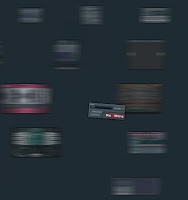 “Channel Window” penceresinin üzerine sağ tıklayarak açılacak
menüden, “Insert” seçeneğini kullanarak da az önce bahsettiğimiz liste
görüntülenebilir veya bilgisayar faresinin (Wheel) tekerleğine birkaç saniye
basılı tutarak da çalışmalarımıza dahil edebileceğimiz VST’lerin küçük
resimlerle temsil edildiği grafikten istediğimiz VST’yi seçip fareyle
sürükleyip “Channel Window” penceresine bırakıp aynı işlemi yapabiliriz.
(Kesinlikle daha şık bir yöntemdir.)
“Channel Window” penceresinin üzerine sağ tıklayarak açılacak
menüden, “Insert” seçeneğini kullanarak da az önce bahsettiğimiz liste
görüntülenebilir veya bilgisayar faresinin (Wheel) tekerleğine birkaç saniye
basılı tutarak da çalışmalarımıza dahil edebileceğimiz VST’lerin küçük
resimlerle temsil edildiği grafikten istediğimiz VST’yi seçip fareyle
sürükleyip “Channel Window” penceresine bırakıp aynı işlemi yapabiliriz.
(Kesinlikle daha şık bir yöntemdir.)
FL Studio’da sıklıkla kullanabileceğimiz veya özellikleri ya da
nitelikleri bakımından önem arz ettiğini düşündüğüm VST’lerse şunlardır:
3xOsc: FL Stutio’da
kullanılan en eski VST’lerden biridir. Pakete, FL Studio 3 sürümüyle
katılmıştır ve her türlü çalışmanızda kullanabileceğiniz geniş bir ses
örnekleyici sanal enstrümandır. “Sample Browser” penceresinin altında açılan
listede “Channel Presets” seçeneğinin tıklanmasıyla görüntülenecek “3x Osc” başlığının
altında hazır sesleri bulunur. Ancak bu VST ayarları ile kendinize has sesler aratabilmeniz de mümkündür.
 |
| Boobass |
BooBass: Adından da anlaşılacağı gibi düşük frekanslı bas sesleri örneklemek için kullanılan VST’dir.
 |
| Dahboard |
Dashboard: FL Studio’da kullanılan ve benim üçüncü sınıf olarak kabul ettiğim VST’lerden biridir. Zira bu VST temel olarak ne enstrüman ne de efekt işlevi olan bir VST’dir. Dashboard düzenleyici nitelikte bir VST’dir. Göreviyse belli başlı bir ayarlamalar için kullanılacak tablo ve tuşların oluşturulmasıdır.
 |
| Direct Wave |
DirectWave: Bazı enstrüman seslerini kaydedip oluşturduğunuz her ses dosyasını, alakalı klavye tuşlarına atamak için kullanılan bir VST’dir. Örneğin bir bağlamadan kaydettiğiniz Do notasını bu VST ile C5 tuşuna atayabilir, klavyenizden C5 tuşuna bastığınızda bağlamanın Do sesini dijital ortama taşıdığınızı görebilir, duyabilirsiniz.
 |
| Drumaxx |
 |
| FL Keys |
FL Keys: VST’lerin en çok örneklediği enstrüman sesi kuşkusuz piyano sesleridir. FL Keys de bu VST’lere iyi bir örnek.
 |
| FL Slayer |
FL Slayer: Elektro ve akustik gitar seslerini kulağı rahatsız etmeden ve yüksek sesle canlandıran bu VST sayesinde çalışmalarınıza ayrı bir tat katabilirsiniz.
 |
| FPC |
FPC: Gerçek bateri seslerinin bir araya getirilmesiyle oluşturulmuş MIDI protokolüne uygun bir ritim bankası. “Piano Roll” kullanarak kendiniz de parçanıza en uygun ritimleri bulabilirsiniz veya yüzlerce hazır ayardan bir tanesini seçip şarkınıza dijital baterinizle eşlik edebilirsiniz.
 |
| Fruity soundfont player |
 |
| Fruity video player |
Fruity Video Player: Yaptığınız çalışma sadece müzikle ilgili değil de video prodüksiyonuyla da alakalıysa Fruity Video Player sayesinde üzerine ses veya müzik ekleyeceğiniz video dosyasını bu VST sayesinde açıp video ve seslerin uyumunu görebilir, gerekli düzenlemeleri yapabilirsiniz.
 |
| Harmless |
Harmless: FL Studio 9.1 güncelleme paketini kısaca ele aldığımız geçen makalemizde de bahsettiğimiz Harmless VST, gerçek zamanlı ve kulağa oldukça güzel gelen sesleri oluşturabileceğiniz veya hazır sesleriyle şarkınızı harmanlayabileceğiniz Image Line Şirketi’nin son çıkardığı VST örneklerinden biri.
 |
| Poizone |
 |
| ReWired |
ReWired: Daha önce de bahsettiğimiz; bir DAW”ı, bir başka DAW altında kullanabilmeye yarayan “Rewire” özelliğini yerine getiren bu VST ile başka bir DAW’ı FL Studio kontrolünde bir VST’ymiş gibi kullanabilirsiniz.
 |
| Sakura |
Sakura: Özellikle doğu kültürünün ürünü enstrüman seslerini elektronik müzikte kullanılabilecek şeklide yeniden yorumlayan Sakura VST, Image Line Şirketi’nin 2009 yılı gözdelerinden biri.
 |
| FL Slicex |
Slicex: Herhangi bir “.wav .mp3 …” formatındaki ses dosyasını (Loop, Sample vs…) çalışmanızın temposuna ve düzenine uyduran kullanışlı bir düzenleyici VST.
 |
| FL Sytrus |
 |
| Toxic Biohazard |
Toxic Biohazard: Çıktığı günden bu yana FL Studio VST’leri arasında gerek grafik olarak yansıttığı hırçın yapısı gerek örneklediği etkileyici sesleriyle her FL Studio kullanıcısının tarzları itibariyle “denemesi gerekir” dediğim VST… Başlı başına bir stüdyo ortamı sağlayan bu “synthesizer” kontrolleri, filtre ve efektleriyle her çalışmaya ayrı bir hava katar.
Gelecek makalemizde Image
Line tarafından geliştirilen Efekt’leri (Etkileri) inceleyeceğiz.
İyi çalışmalar…
Metin
Keskin
(Alıntı yapacaksanız, kaynak gösterin)
Translate with Google:
The main VST of FL Studio ...VST, "Virtual Studio Technology" clause is a Turkish abbreviation of "Virtual (Audio) Studio Technology" as a convertible.VST'ler, run via the DAW (DAW VST'ler not covered and considered to be simpler than a DAW'a also offered as a free run through some of the music programs. Audacity examples of these programs.) But also directly to the operating system alone available through the audio processing, and sampling programs.Instrument and Effect (effect) function is seeing, divided into two groups.We first examine the use of audio and VSTi sampling purposes.First, the Steinberg VST developed by software company, but today there are countless companies that produce VST. So VST'lerin sold on the Internet for free or for a fee certain supplies is easy.In our program, we will emphasize VST manufacturer of the Image-Line FL Studio is developed by the software company will VST's.How will be included in FL Studio also uses VST'lerin then how to work this month of this article's topics ...Image-Line Company, all FL Studio update, the update package that is unique in some VST'leri included in the program. VST'ler such as free or demo version of FL Studio is included in the installation package and installed on your computer with the program.Within a certain time you should also give money to the program as some VST'ler be included in the next update package that is free and if you also download these updates are a registered user, as is reflected in FL Studio.
FL Studio is a program installed on your computer along, and IL (Image Line) is developed by the nearly forty VST. Come in as close to each other or away from the task in order to attract and aesthetic purposes is to bring your work.More than the number of VST, but most of them in order to create an alternative, there is no need to explain the functions of all of them for the tasks they are close to each other, which are of major importance and I believe would be more enlightening than being subject VST's article.VST listFL Studio to be included in studies VST'lerin the "Main Menu" from, "Channels" menu by opening the "Add one" option from the list of VST assisted opening occurs.VST scanTo view the list VST'leri not half of the list above the "More" option after clicking on the drop-down at the bottom of the window, the "Refresh" button is available. (When you press the key, "Fast Scan" and "Scan & verify," as the two options appear. "Fast Scan" is a quick and superficial scan and update the list. "Scan & verify" just does not scan the VST folder, all folders can be relevant to , but also makes the programs usability validation.This verification process can be lengthy, a quick scan of the list update is a form of advice.) After pressing this key, you have installed on your computer VST'lerin yet to be included on the list with the color red font specified will be sufficient to mark the notches on the sides of the names of VST.Add VSTFL Studio, VST to add your work of course, there are more practical ways."Channel Window" window will be opened by right-clicking on the menu, "Insert" option can be displayed using the list as we mentioned earlier, or a computer mouse (wheel) the wheel of the work can be included within a few seconds by holding down the small pictures representing VST'lerin VST'yi want to select the chart dragging with the mouse, "Channel Window" window in the same process, we can leave. (It is certainly more elegant method.)FL Studio can use often, or think is important in terms of features or attributes VST'lerse are as follows:3x Osc
3xOsc: FL Stutio'da is one of the oldest VST The pack, FL Studio 3 version, and participated in a wide range of audio sampler virtual instrument that you can use in your work of all kinds. "Sample Browser" window, the drop-down list under the "Channel Presets" option to be displayed by clicking "3x Osc" is located under the heading sounds ready. But it is also possible search VST settings with your own unique sounds.BoobassBooBass: As the name suggests is used to illustrate the low-frequency bass sounds VSTDahboardDashboard: FL Studio is one of VST I have used and considered to be my third year. Because basically what this VST instrument, nor the effect of a VST function. Dashboard is a regulatory nature VST And the keys on a table to be used for major adjustments Göreviyse creation.Direct WaveDirectWave: every audio file you created to save some instrument sounds, a VST'dir used to assign the relevant keys on the keyboard. Do you save a note by note, for example, connecting with the VST key assign C5, C5 key on your keyboard when you can connect the East carrying the sound to digital media, you can hear.DrumaxxDrumaxx: Image-Line Company, which is a favorite of the past thanks to VST, the panorama settings can be changed each point and the rhythms in your works you can create realistic voice synthesis function.FL KeysFL Keys: piano tones VST most certainly exemplified instrument sounds.FL Keys is a good example of this VST's.FL SlayerFL Slayer: Electric and acoustic guitar sounds and loud ear, without disturbing your work plays with the VST can add a different taste.FPCFPC: a combination of real drum sounds created a rhythm MIDI bank, according to the protocol. "Piano Roll" song yourself using the most appropriate or hundreds of rhythms ready to find a setting to choose one and you can accompany your songs digital battery.Fruity SoundFont PlayerFruity SoundFont Player: Sound Fond digital or acoustic instrument tones, note to note some of the files leave the keys on the keyboard that allows assignment of the appropriate files can be designated as ready. Player also used to open these files VST SoundFont FL.Fruity video playerFruity Video Player: your work is not only about music in the video productions relate to the Fruity Video Player with sound or music to add the video file on the opening video and sound thanks to the VST can see the harmony, can make the necessary arrangements.HarmlessHarmless: FL Studio 9.1 updated package, which are taken up briefly in the previous article we mentioned Harmless VST, real-time and ready to create or the sound of voices coming from the ear is quite a nice tune blending Image-Line Company, one of her latest examples of VST.PoizonePoiZone: Especially Trance, Beat and Club - House-style examples of very good sound for music VST equipped. Harp and Bass sounds too good to disclose is that the next processor (according to the like) is very easy on the virtual instrument.ReWiredReWired: As previously mentioned, a DAW, "then, under any other DAW for use our" rewire "feature, which instead of controlling the VST in FL Studio and another DAW as a VST, can use it.SakuraSakura: product of Eastern culture, especially in electronic music instrument sounds that can be used again to review Sakura give VST, Image-Line Corporation's status as of 2009.Slicex FLSlicex: Any ". Wav. Mp3 ..." audio file format (Loop, Sample, etc ...) and the layout of your work keep up the beat of a handy VST editor.FL SytrusSytrus: orchestral and electronic music, often used in an infrastructure that brings together the sounds and the sounds pouring out all their vibrant example of VST.Toxic BiohazardToxic Biohazard: since the day it comes out of FL Studio VST's both graphically exemplified by the need to reflect the structure of the impressive sound of combative styles of each as of FL Studio's I said, "must try" VST ... that in itself is a studio environment, this "synthesizer" controls, filters and effects of each string a different kind of work.
Effect, the next article, developed by Image-Line (Impact) will examine.Good work ...
(If you qoute, show source please)
Metin Keskin
Translate with Google:
The main VST of FL Studio ...VST, "Virtual Studio Technology" clause is a Turkish abbreviation of "Virtual (Audio) Studio Technology" as a convertible.VST'ler, run via the DAW (DAW VST'ler not covered and considered to be simpler than a DAW'a also offered as a free run through some of the music programs. Audacity examples of these programs.) But also directly to the operating system alone available through the audio processing, and sampling programs.Instrument and Effect (effect) function is seeing, divided into two groups.We first examine the use of audio and VSTi sampling purposes.First, the Steinberg VST developed by software company, but today there are countless companies that produce VST. So VST'lerin sold on the Internet for free or for a fee certain supplies is easy.In our program, we will emphasize VST manufacturer of the Image-Line FL Studio is developed by the software company will VST's.How will be included in FL Studio also uses VST'lerin then how to work this month of this article's topics ...Image-Line Company, all FL Studio update, the update package that is unique in some VST'leri included in the program. VST'ler such as free or demo version of FL Studio is included in the installation package and installed on your computer with the program.Within a certain time you should also give money to the program as some VST'ler be included in the next update package that is free and if you also download these updates are a registered user, as is reflected in FL Studio.
FL Studio is a program installed on your computer along, and IL (Image Line) is developed by the nearly forty VST. Come in as close to each other or away from the task in order to attract and aesthetic purposes is to bring your work.More than the number of VST, but most of them in order to create an alternative, there is no need to explain the functions of all of them for the tasks they are close to each other, which are of major importance and I believe would be more enlightening than being subject VST's article.VST listFL Studio to be included in studies VST'lerin the "Main Menu" from, "Channels" menu by opening the "Add one" option from the list of VST assisted opening occurs.VST scanTo view the list VST'leri not half of the list above the "More" option after clicking on the drop-down at the bottom of the window, the "Refresh" button is available. (When you press the key, "Fast Scan" and "Scan & verify," as the two options appear. "Fast Scan" is a quick and superficial scan and update the list. "Scan & verify" just does not scan the VST folder, all folders can be relevant to , but also makes the programs usability validation.This verification process can be lengthy, a quick scan of the list update is a form of advice.) After pressing this key, you have installed on your computer VST'lerin yet to be included on the list with the color red font specified will be sufficient to mark the notches on the sides of the names of VST.Add VSTFL Studio, VST to add your work of course, there are more practical ways."Channel Window" window will be opened by right-clicking on the menu, "Insert" option can be displayed using the list as we mentioned earlier, or a computer mouse (wheel) the wheel of the work can be included within a few seconds by holding down the small pictures representing VST'lerin VST'yi want to select the chart dragging with the mouse, "Channel Window" window in the same process, we can leave. (It is certainly more elegant method.)FL Studio can use often, or think is important in terms of features or attributes VST'lerse are as follows:3x Osc
3xOsc: FL Stutio'da is one of the oldest VST The pack, FL Studio 3 version, and participated in a wide range of audio sampler virtual instrument that you can use in your work of all kinds. "Sample Browser" window, the drop-down list under the "Channel Presets" option to be displayed by clicking "3x Osc" is located under the heading sounds ready. But it is also possible search VST settings with your own unique sounds.BoobassBooBass: As the name suggests is used to illustrate the low-frequency bass sounds VSTDahboardDashboard: FL Studio is one of VST I have used and considered to be my third year. Because basically what this VST instrument, nor the effect of a VST function. Dashboard is a regulatory nature VST And the keys on a table to be used for major adjustments Göreviyse creation.Direct WaveDirectWave: every audio file you created to save some instrument sounds, a VST'dir used to assign the relevant keys on the keyboard. Do you save a note by note, for example, connecting with the VST key assign C5, C5 key on your keyboard when you can connect the East carrying the sound to digital media, you can hear.DrumaxxDrumaxx: Image-Line Company, which is a favorite of the past thanks to VST, the panorama settings can be changed each point and the rhythms in your works you can create realistic voice synthesis function.FL KeysFL Keys: piano tones VST most certainly exemplified instrument sounds.FL Keys is a good example of this VST's.FL SlayerFL Slayer: Electric and acoustic guitar sounds and loud ear, without disturbing your work plays with the VST can add a different taste.FPCFPC: a combination of real drum sounds created a rhythm MIDI bank, according to the protocol. "Piano Roll" song yourself using the most appropriate or hundreds of rhythms ready to find a setting to choose one and you can accompany your songs digital battery.Fruity SoundFont PlayerFruity SoundFont Player: Sound Fond digital or acoustic instrument tones, note to note some of the files leave the keys on the keyboard that allows assignment of the appropriate files can be designated as ready. Player also used to open these files VST SoundFont FL.Fruity video playerFruity Video Player: your work is not only about music in the video productions relate to the Fruity Video Player with sound or music to add the video file on the opening video and sound thanks to the VST can see the harmony, can make the necessary arrangements.HarmlessHarmless: FL Studio 9.1 updated package, which are taken up briefly in the previous article we mentioned Harmless VST, real-time and ready to create or the sound of voices coming from the ear is quite a nice tune blending Image-Line Company, one of her latest examples of VST.PoizonePoiZone: Especially Trance, Beat and Club - House-style examples of very good sound for music VST equipped. Harp and Bass sounds too good to disclose is that the next processor (according to the like) is very easy on the virtual instrument.ReWiredReWired: As previously mentioned, a DAW, "then, under any other DAW for use our" rewire "feature, which instead of controlling the VST in FL Studio and another DAW as a VST, can use it.SakuraSakura: product of Eastern culture, especially in electronic music instrument sounds that can be used again to review Sakura give VST, Image-Line Corporation's status as of 2009.Slicex FLSlicex: Any ". Wav. Mp3 ..." audio file format (Loop, Sample, etc ...) and the layout of your work keep up the beat of a handy VST editor.FL SytrusSytrus: orchestral and electronic music, often used in an infrastructure that brings together the sounds and the sounds pouring out all their vibrant example of VST.Toxic BiohazardToxic Biohazard: since the day it comes out of FL Studio VST's both graphically exemplified by the need to reflect the structure of the impressive sound of combative styles of each as of FL Studio's I said, "must try" VST ... that in itself is a studio environment, this "synthesizer" controls, filters and effects of each string a different kind of work.
Effect, the next article, developed by Image-Line (Impact) will examine.Good work ...
(If you qoute, show source please)
Metin Keskin



Hiç yorum yok:
Yorum Gönder
Yorum filan...